Answered by
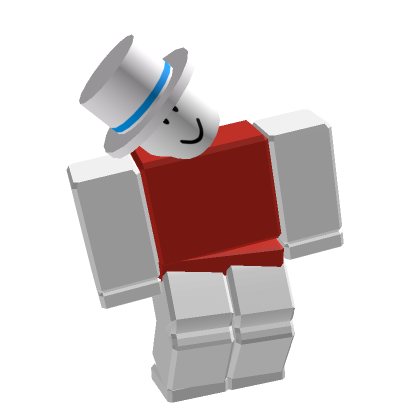 XAXA 1569
XAXA 1569 
9 years ago
ORIGINAL PROBLEM: given a variable "code" which stores a string, Enum.KeyCode.code will not work properly.
Given a dictionary d = { ["Pet"] = "Dog" }, you can index Pet to get the string "Dog" in two ways:
d.Pet, and d["Pet"].
Likewise, you can "index" an Enum in two ways:
Enum.KeyCode.E, andEnum.KeyCode["E"].
Considering that code is a string, you should index it the second way, like so:
1 | if inputObject.KeyCode == Enum.KeyCode[code] then |
EDITED PROBLEM: When the user edits game.Players.LocalPlayer.codes.inventory, the KeyCode does not change along with it.
The problem is that code holds a string, not the StringValue. When the user edits the StringValue, the string stored in code does not change with it. To fix this, you should make codehold the StringValue instead (in this case, it's game.Players.LocalPlayer.codes.inventory).
Line 1 should be:
1 | local code = game.Players.LocalPlayer.codes.inventory |
Since we made code store the StringValue itself instead of the string, we have to fix line 6, like so:
1 | if inputObject.KeyCode == Enum.KeyCode[code.Value] then |

